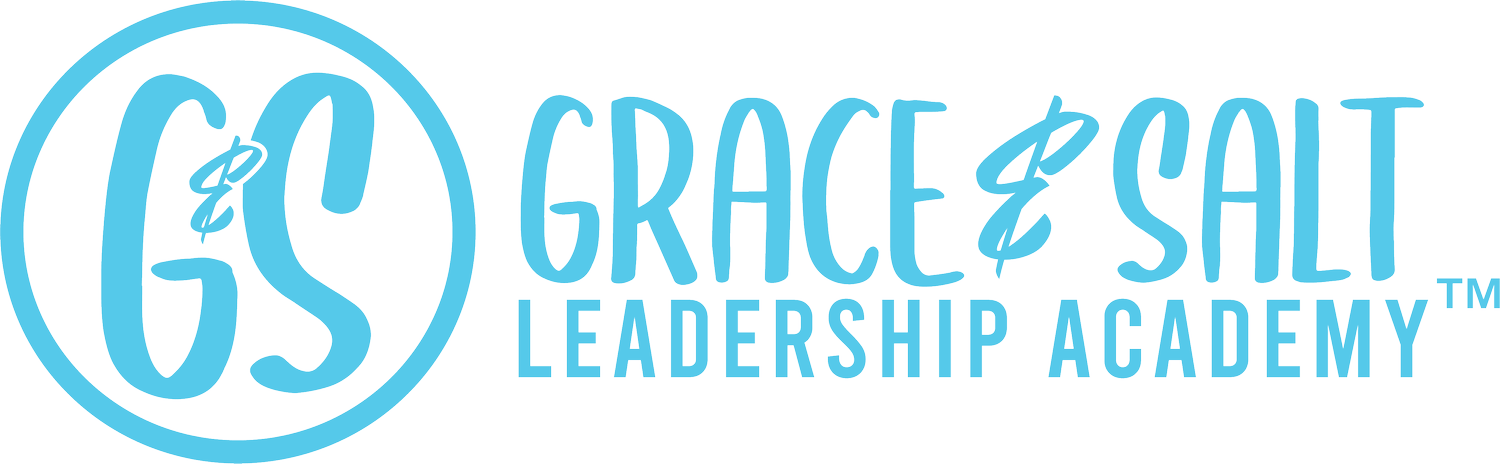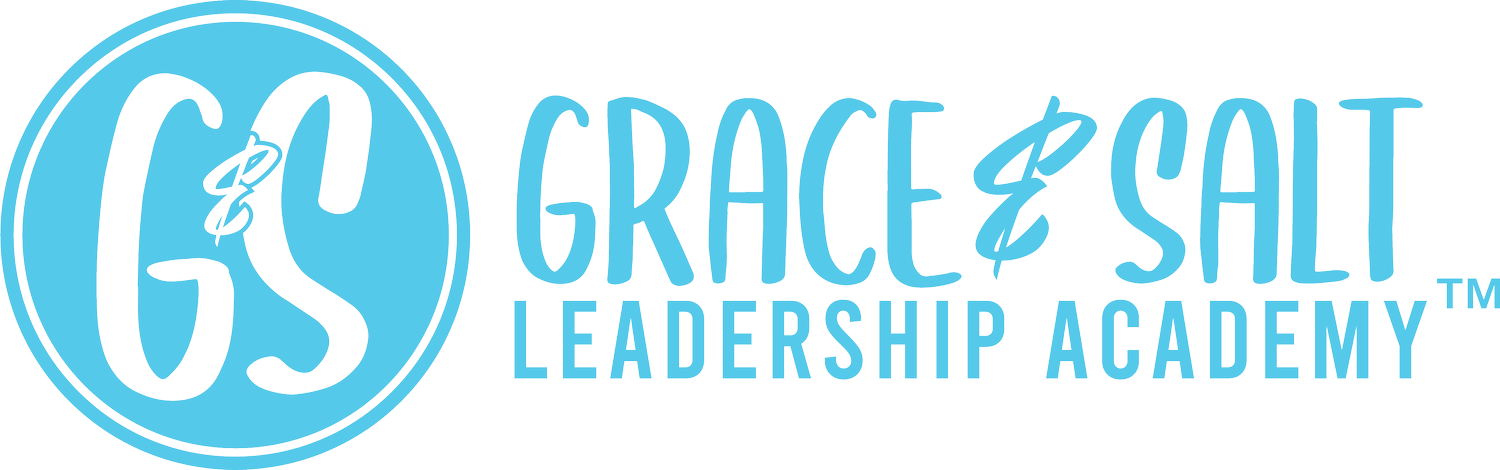Quick Tips on Conference & Video Calls
It’s been an interesting transition into isolation and social-distancing which I imagine has turned your world into conference calls and video meetings. In previous articles, we’ve talked about staying connected during isolation and the importance of being connected for mental wellbeing. Last week, we talked about managing office and remote employees and offering grace to each situation. This week we’re focusing on productive conference calls and video meetings.
These tips are simple but effective. Let’s dig right in:
Tip #1: Be prepared. Research the conference call or video meeting program prior to the meeting time. Allow plenty of time to download the software and register with the system. It’s important for your own stress level and the stress of others if the participants know the program prior to logging into the meeting. Know the functionality of the program. How do I turn the video on or off? How do I mute my microphone? How do I share my screen? How do I make sure that I don’t share too much, i.e. a document on your desktop? Is there a chat function where I can ask a colleague a question without everyone seeing the question? If it’s a simple telephone conference call, be sure you have the call-in number and access code readily available.
Tip #2: Be on time. In fact, be early. It’s the same as being in the office. We should be on time for virtual meetings. This is out of respect for others on the call as well as making sure you don’t miss important information being shared. It’s very difficult to catch up to the conversation when you arrive late to the discussion. It’s one thing to personally slip into a conference room late but it’s another when you are late for a video or conference call. It’s very obvious and doesn’t leave a good impression. If you need to be late, be sure to communicate with the meeting host in advance.
Tip #3: Dress for the call. This might seem ridiculous but regardless of whether the call is by telephone or by video, dress for the call based on the audience. Dress as if you are going to the office. Getting ready for the work day puts your mind in a work mode. I find that my vocabulary changes when I’m in casual clothes versus office or business attire. This might not be true for you but pay attention to your word choices and see if you notice a change in your demeanor and word choice. I’m not totally out of touch - dress for the call based on the audience. Is the call with a customer? Executives? Colleagues? Friends?
These three simple tips will help your conference and video calls be more productive and will improve your reputation and brand image.